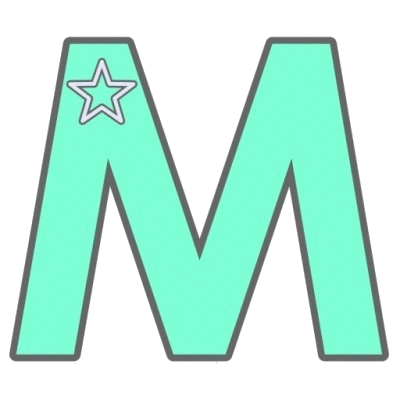We are back from a fantastic vacation at Walt Disney World! I have lots to write about, but today we’re tackling what’s on the forefront of most WDWers minds…MagicBands and all that goes with it!
If you take a look at this post, you’ll see what the MagicBands are set up to do. Below is my experience during the testing phase at Disney’s Contemporary Resort.
To set us up, I’ll tell you about our details…
We had a room-only reservation, which does not include tickets. Stitchy had an annual pass, I had a comp ticket and the rest of the family had military tickets, which, at the time of our vacation, could NOT yet be linked to MagicBands (this is not new, they have never been able to be linked to Key to the World cards, either). With that in mind, here is what we were able to do with our MagicBands.
With MagicBands We WERE Able to…
1. Get into our room.
2. Access “locked” areas of the resort (i.e., accessing the Atrium Lounge via the elevator, etc.)
3a. Schedule FastPass+ once we entered a theme park. This was fairly easy when working with a cast member, but we were not able to access the scheduler via the kiosks at the entrance to Hollywood Studios because we didn’t have ticket media attached to our bands. Once scheduled, I was able to pull up the FastPass+ schedules on the My Disney Experience app on my iPhone. We also accessed the FastPass queue by tapping our MagicBands.
3b. I was able to schedule Stitchy’s FastPass+ in advance and had no troubles because I WAS able to link his annual pass prior to our vacation.
3c. Additionally, two members of our party did NOT have MagicBands because their resort wasn’t participating. We were usually able to work around that by lending the bands from someone who wasn’t interested in, say, Tower of Terror or lucking out by being able to grab traditional FastPasses that coincided with our scheduled times.
4. Access touch-to-pay where available (i.e., charging to the room via MagicBand).
5. Add PhotoPass photos to our MyDisneyExperience/MyDisneyPhotoPass account by having the MagicBands scanned.
6. Pull up our pre-ordered lunch at Be Our Guest, as well as send the signal to the “dishes” once we were seated.
7. We were able to swim with the MagicBands, as well. They do sink in the water, so they also double as a bonus diving toy! 😉
We Were NOT Able to…
1. Schedule FastPass+ prior to arriving at a park (except for Stitchy’s annual pass, which I only scheduled for testing purposes).
2. Change our FastPass+ times via the My Disney Experience app on my iPhone. This was presumably because I didn’t have ticket media attached to the bands despite that fact that we did have FP+s scheduled and were able to view them on the app.
Our Experience with FastPass+
We used FP+ at Animal Kingdom and Hollywood Studios. We could’ve also scheduled once we got to Magic Kingdom and Epcot, but, frankly, those were slightly crazy mornings, and we just went with the flow on those days and did what we could.
At Animal Kingom, we scheduled Kilimanjaro Safari, Expedition Everest and Festival of the Lion King. Both rides were pretty self-explanatory and easy to access by tapping the MagicBands. Lion King had a separate FP+ entrance. A cast member said there would be reserved seating, but that is NOT the case, and I imagine it’s the same for most shows. FP+ users are brought into the theatre first, so they have first choice of seats EXCEPT for any reserved/special needs seats/rows.
At Hollywood Studios, we scheduled Tower of Terror, Rock ‘N’ Rollercoaster and Toy Story. No one else wanted to ride the thrillers, so my mom and I were able to use the other MagicBands and ride twice. They do welcome you by name often (when your MagicBand is scanned, your name pops up on their screen), so that was kind of funny when it was someone else’s band. We got to the Studios around 9:30-10:00ish, and our FP+ return time for Toy Story was 6:20-7:20. The other headliners were available within an hour of our scheduling time.
We also used FP+ to reserve a lunch time at Be Our Guest. I received an email offering the option to do so, so I’m not sure it’s widely available at the moment. We checked in at the front (where you check in for dinner reservations) and were sent down the left side of the bridge (past the crazy long line…sorry, people!!), tapped our bands at the register, confirmed our order (and were given the option to change our minds, omit, add, etc.) and found a table. Once our band was on the table, our meal arrived within about five minutes. From check-in to meal was about ten minutes as opposed to the 45 minute+ line.
And that’s what I’ve got for you for now about MagicBands! Feel free to ask any questions, and I’ll do my best to get them answered for you if I can’t answer them myself.
Let's start planning your trip full of Magic, Memories and maybe even a little Mayhem!
Enjoy complimentary concierge vacation planning when you book your vacation with us!