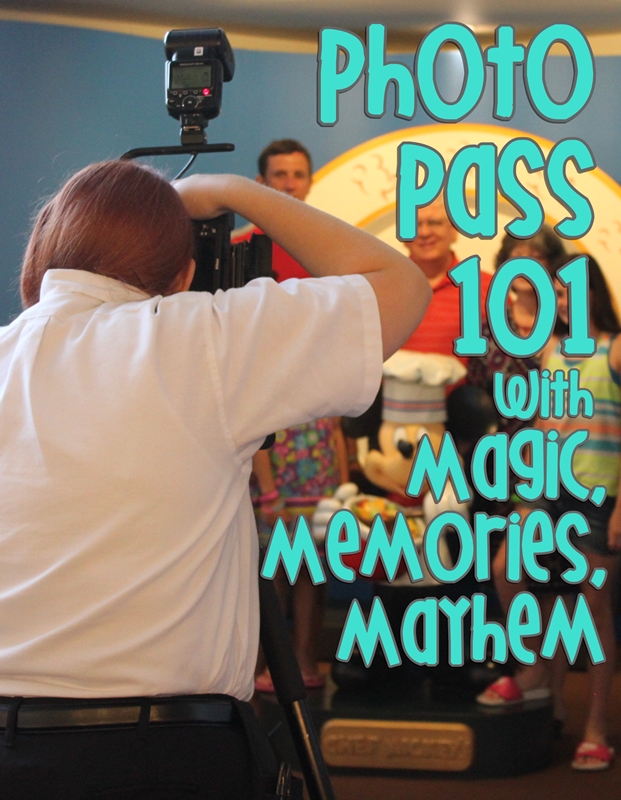
Any of my Oklahomies who frequented Frontier City (semi-lame Frontierlandesque theme park for those not in the know) as a kid remember the photographers who accosted you at the bridge just outside of the main gift shop and then tried to sell you a $15 picture on your way out of the park. As they always do, Disney has taken that run of the mill idea and “plussed” (as Walt would say) it! With photographers stationed throughout the parks and resorts at both Disneyland and Walt Disney World, PhotoPass can be easily integrated into your Disney vacation. Let’s snap to it, shall we?
As a service, Disney PhotoPass is completely free of charge! You can ham it up in front of the camera all you want and link the images to your account via MagicBand, theme park ticket (both currently options at Walt Disney World only), PhotoPass cards, app QR codes or annual passes. Not only can you link shots from the human photographers, you also have access to on-ride photos and videos (videos currently only at Walt Disney World). RFID devices will catch these photos at Walt Disney World, while at Disneyland you’ll need to grab the photo ID and link it manually.
The products, most popularly Memory Maker at Walt Disney World and digital downloads at Disneyland, of course, are available for purchase. In addition to these digital copies of your photos, personalized gifts are available via EZPrints. Physical prints are available at the PhotoPass desks in the parks. Of course, these images can also be used on products from other companies such as Shutterfly, Snapfish, Walgreens, etc.
If you’re planning to purchase the digital downloads, I do feel the need to give a few tips so you can get your money’s worth and get truly great shots. During your vacation, you will pass by a hundred PhotoPass photographers with a hundred different levels of photography skill and knowledge as seen below. Check out these two unedited photos taken on the same beautiful day in Epcot:

Meh...
Bad lighting, exposure is off, questionable composition and no verbal direction for the subjects (hence the awkward pose). Granted these two like to be awkward in photos now, but they weren’t being ironically unphotogenic at this age.

Yeah!
This shot was taken about 30 minutes earlier. Caught his mischievous eyes and her sassiness, great light and a fun experience. This photographer is the reason we try to color coordinate at Epcot now. Love running into him!
Get the Most Out of PhotoPass
- Stop for more than one shot in front of the same background with more than one photog.
- Look for different photogs and angles in the area.
- Review the images as they populate your account and stop for redos if any of them are binners.
- Talk to your photographer! Ask for specific poses if you have any in mind, and don’t forget to ask about Magic Shots!
- Check out our full post on PhotoPass fun here!
While many guests will take advantage of RFID or scanning options that automatically link images, if you end up with a PhotoPass card (or ride photo ID at Disneyland), here’s how you can go about…
Getting PhotoPass Photos from Card to App
1. Open My Disney Experience or the Disneyland App
From here scroll until you see the PhotoPass section OR you can open it via the main menu. Tap “Link Photos.”
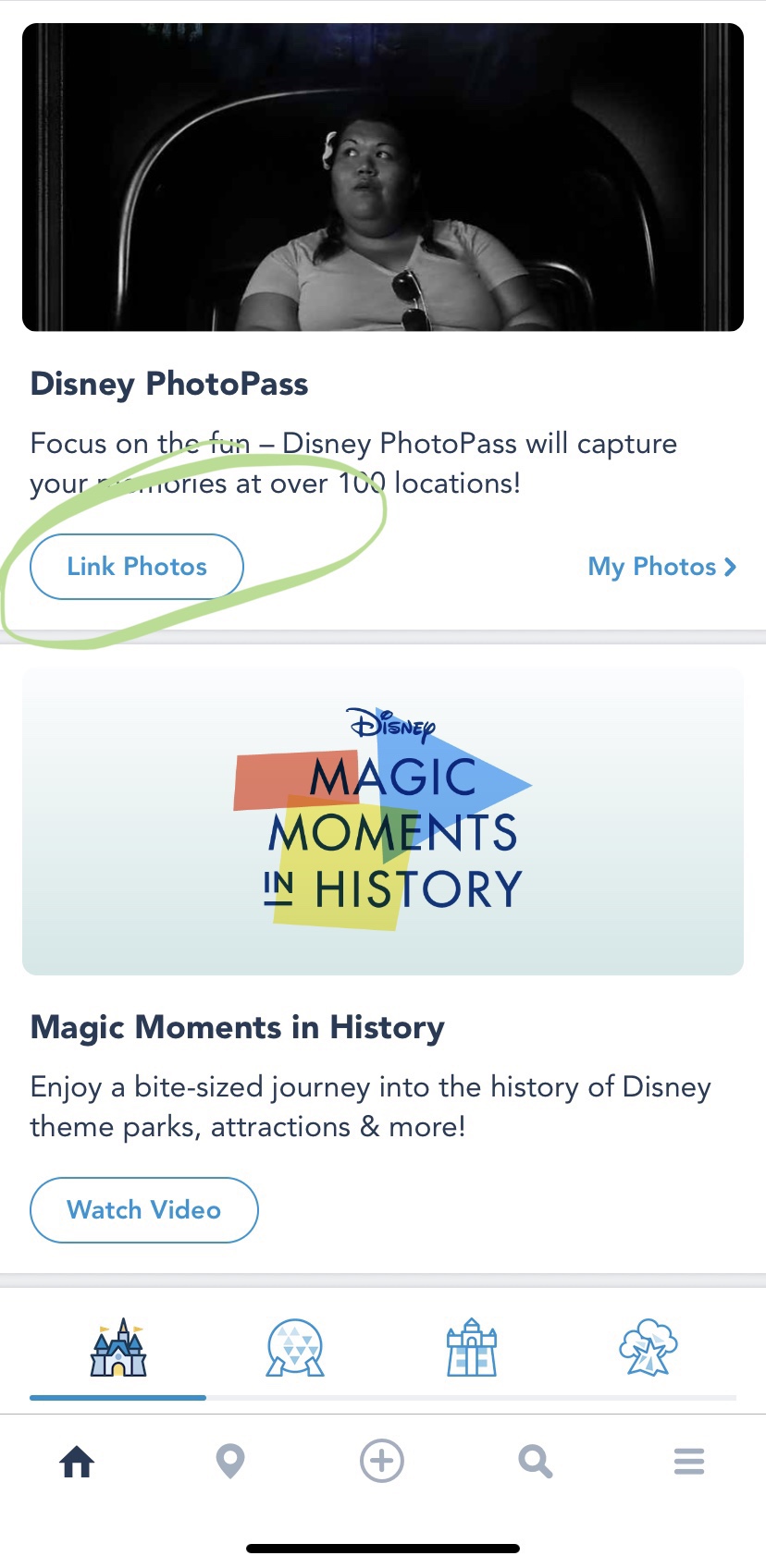
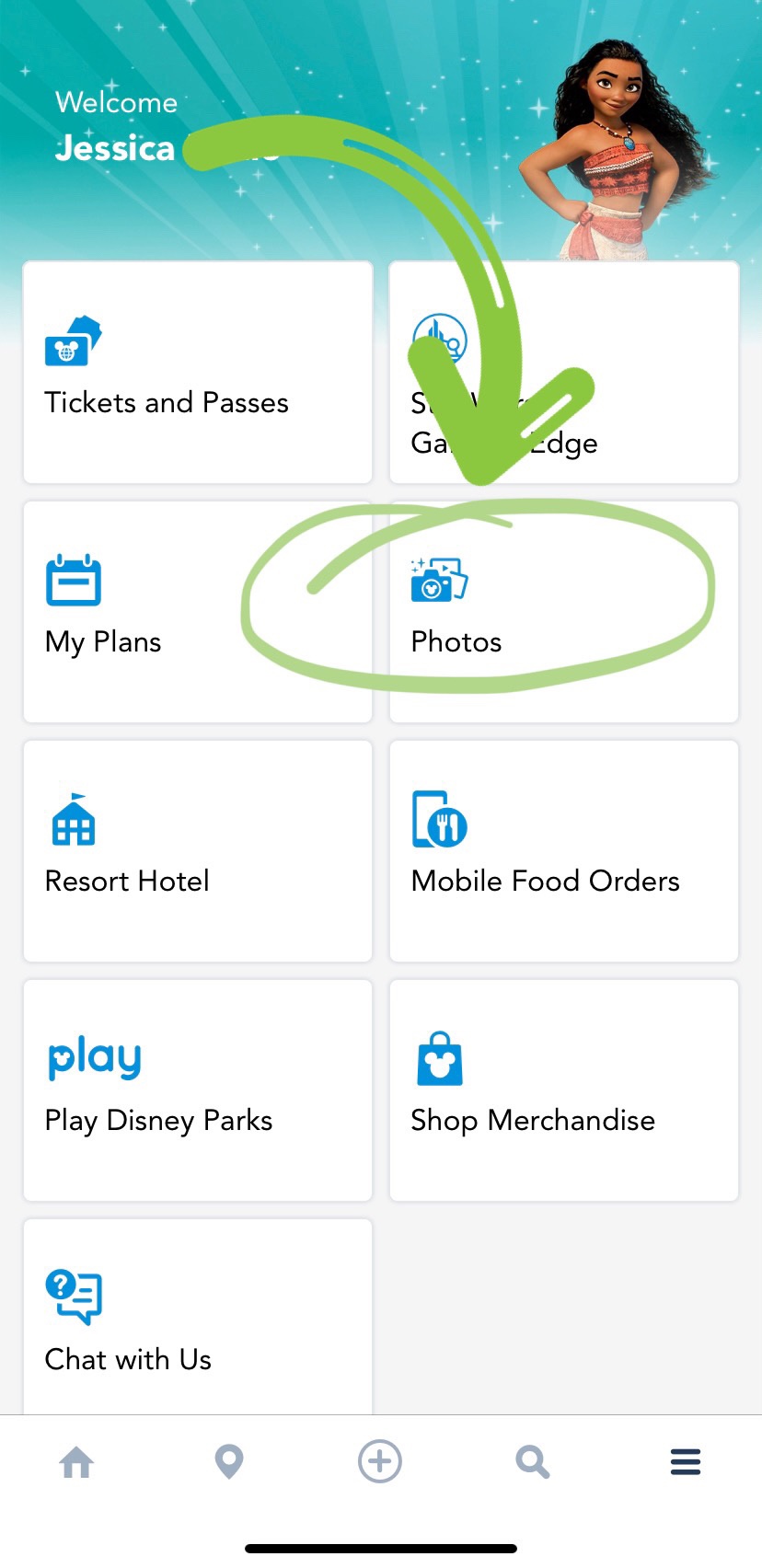
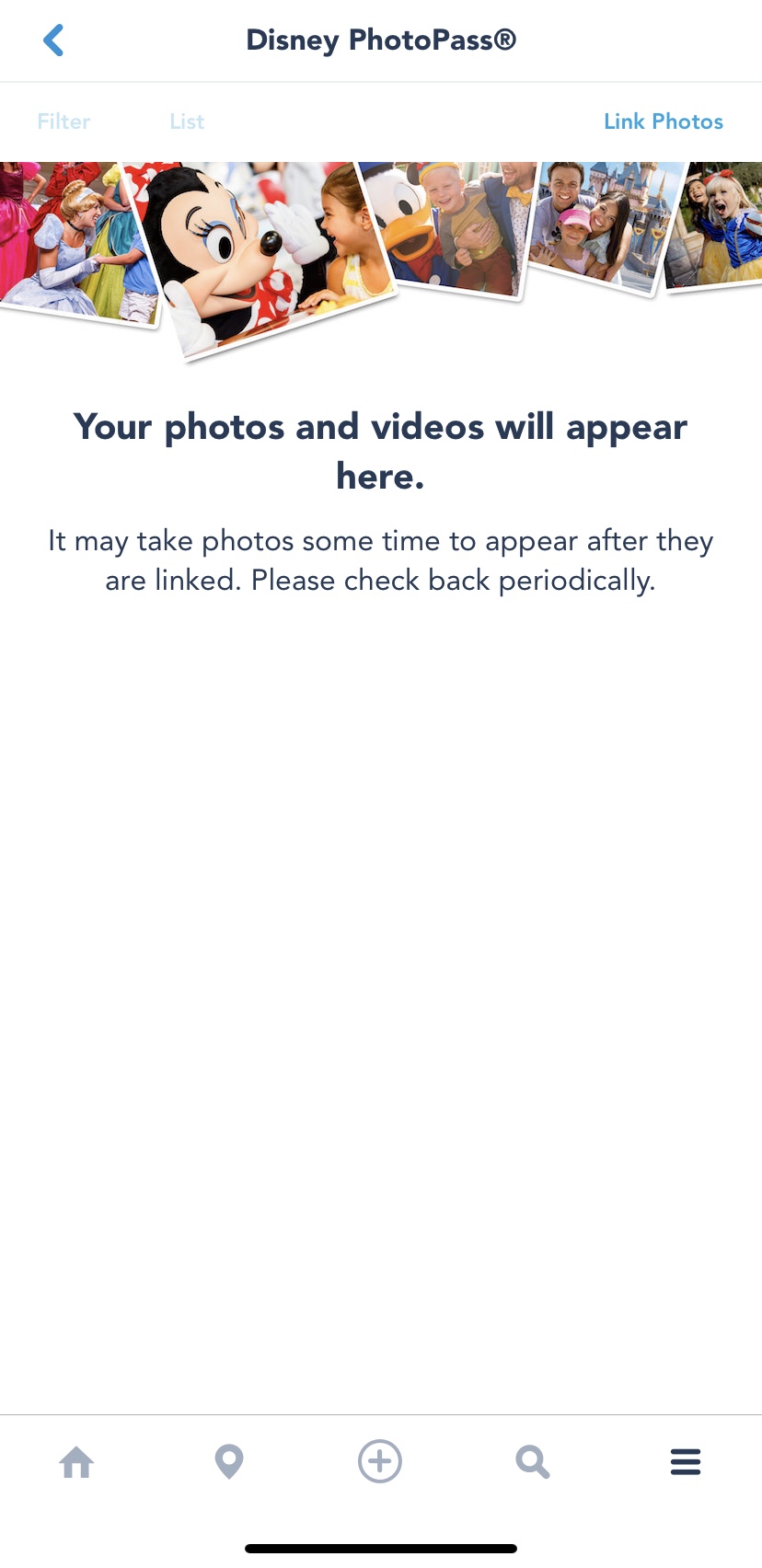
2. Link your photos.
Once you tap “Link Photos,” and you’ll be taken to the next screen that gives you the option to scan the back of the card or manually enter the number. Just for funsies, this is also where you can find the in-app QR codes to scan that will automatically link your photos.
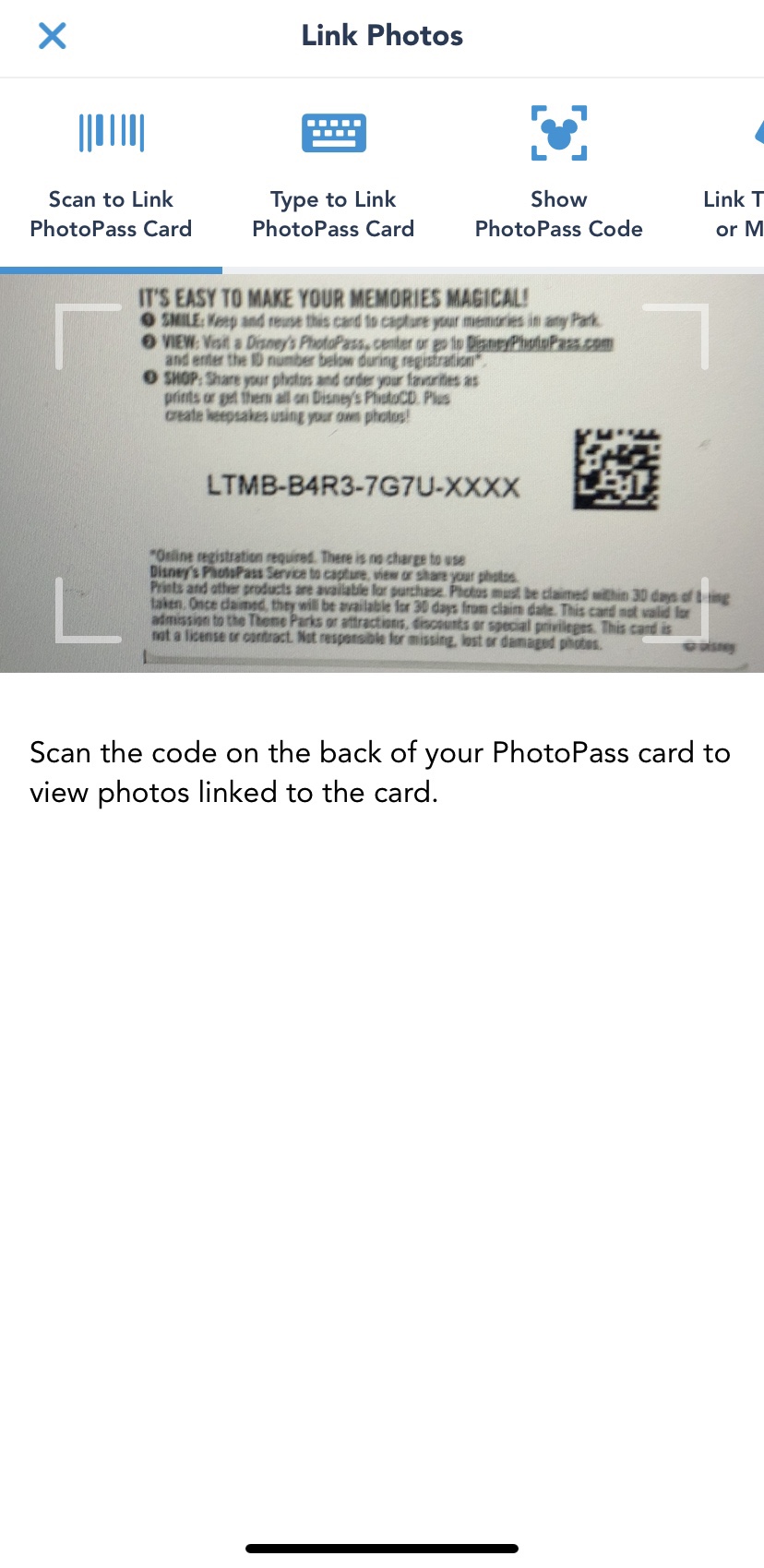
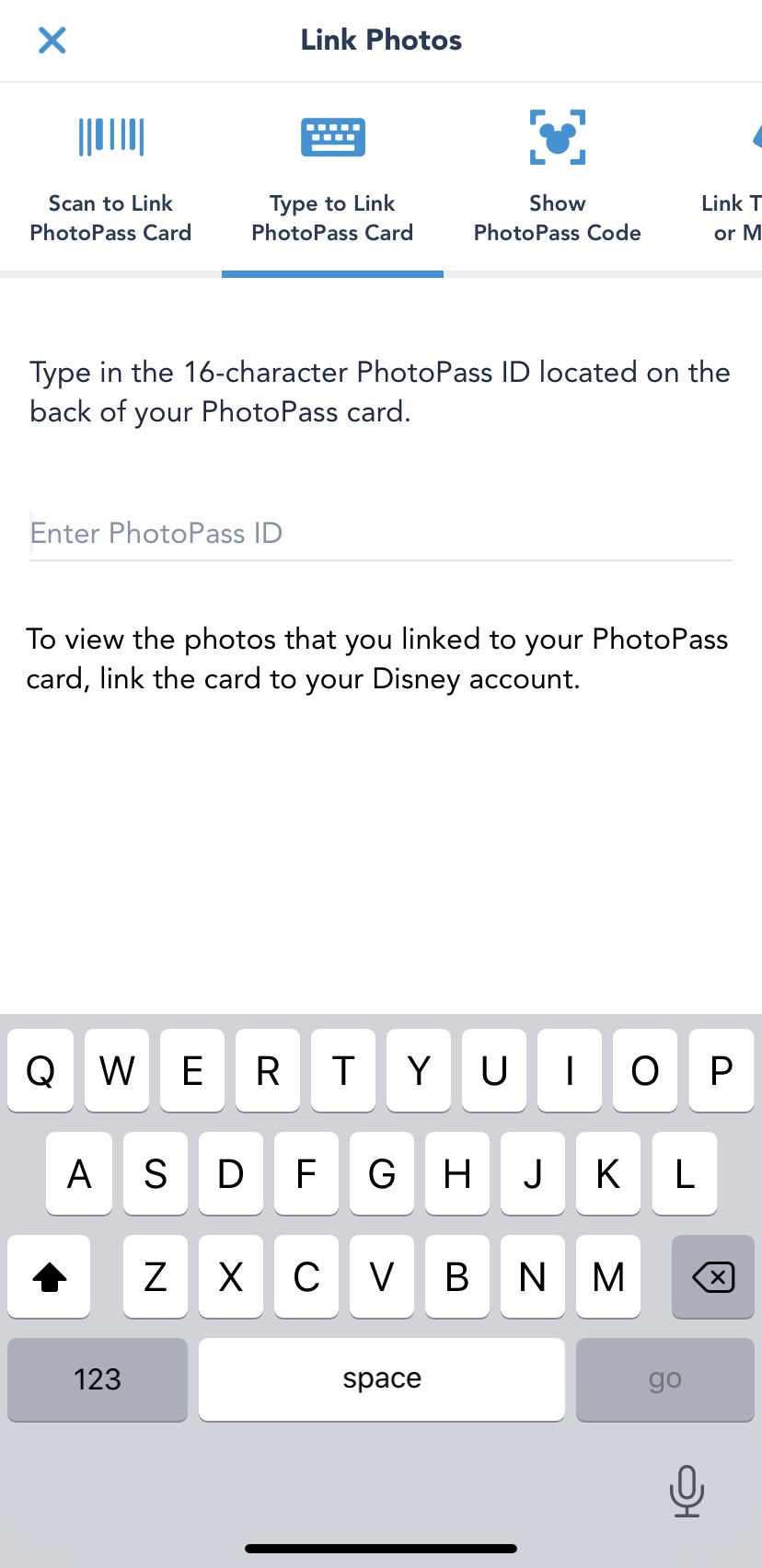
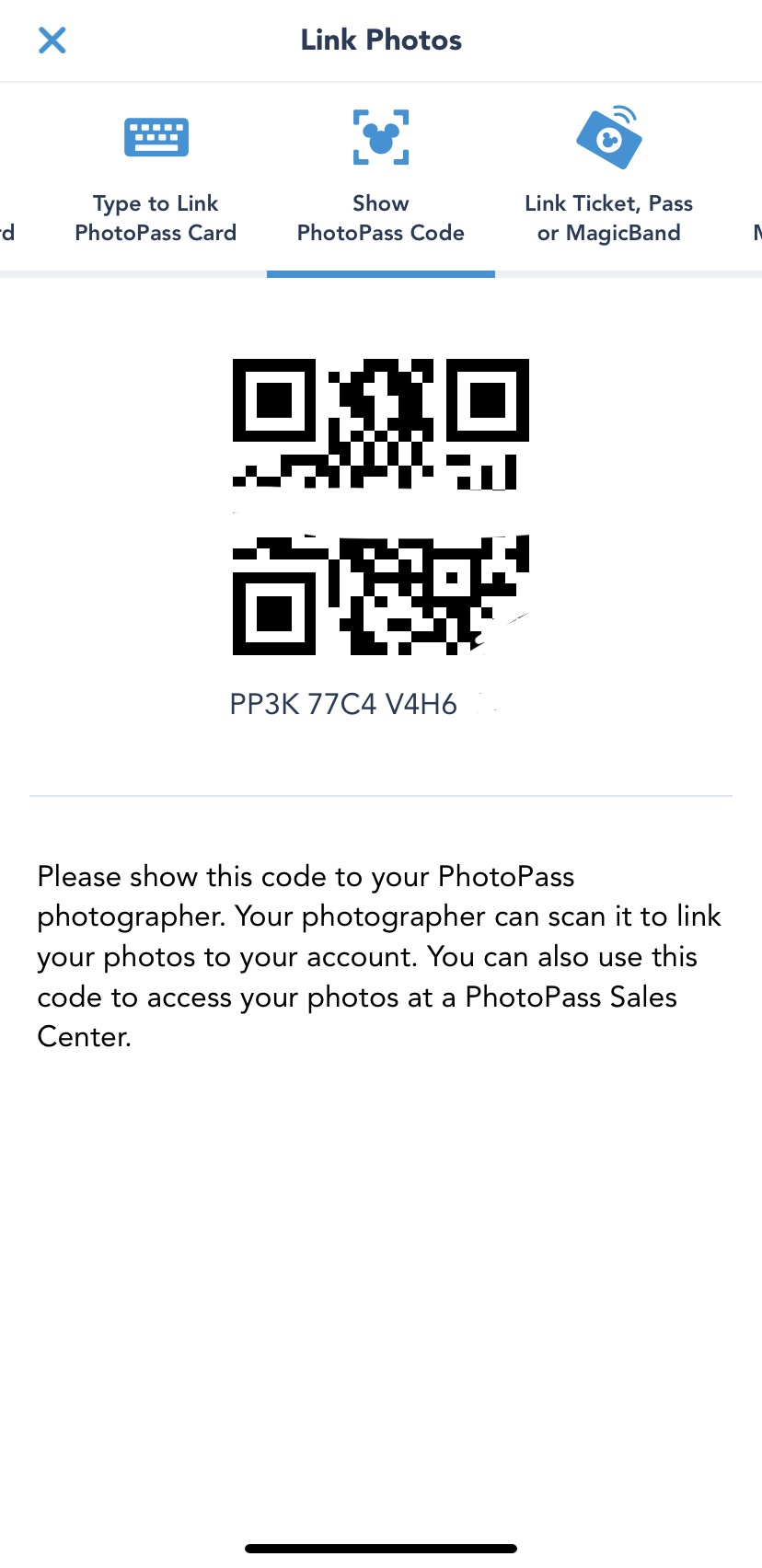
And that’s it! You’re all set! Photos can take up to 24 hours to appear, so if you don’t see them right away, don’t fret. If they do not appear after that time, contact PhotoPass.
Have questions? Want to know more about the Disney PhotoPass family of products and services? Drop us a question in the comments, and we’ll be happy to help!
Let's start planning your trip full of Magic, Memories and maybe even a little Mayhem!
Enjoy complimentary concierge vacation planning when you book your vacation with us!
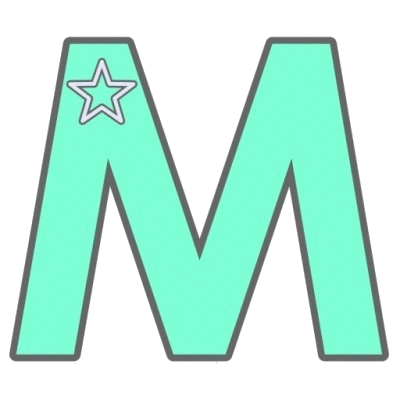
Hi Haileigh Belle! We’ll poke around to find a good blog site soon!!
Hey a\Aunt Ceese Haileigh here I want a blog it looks fun